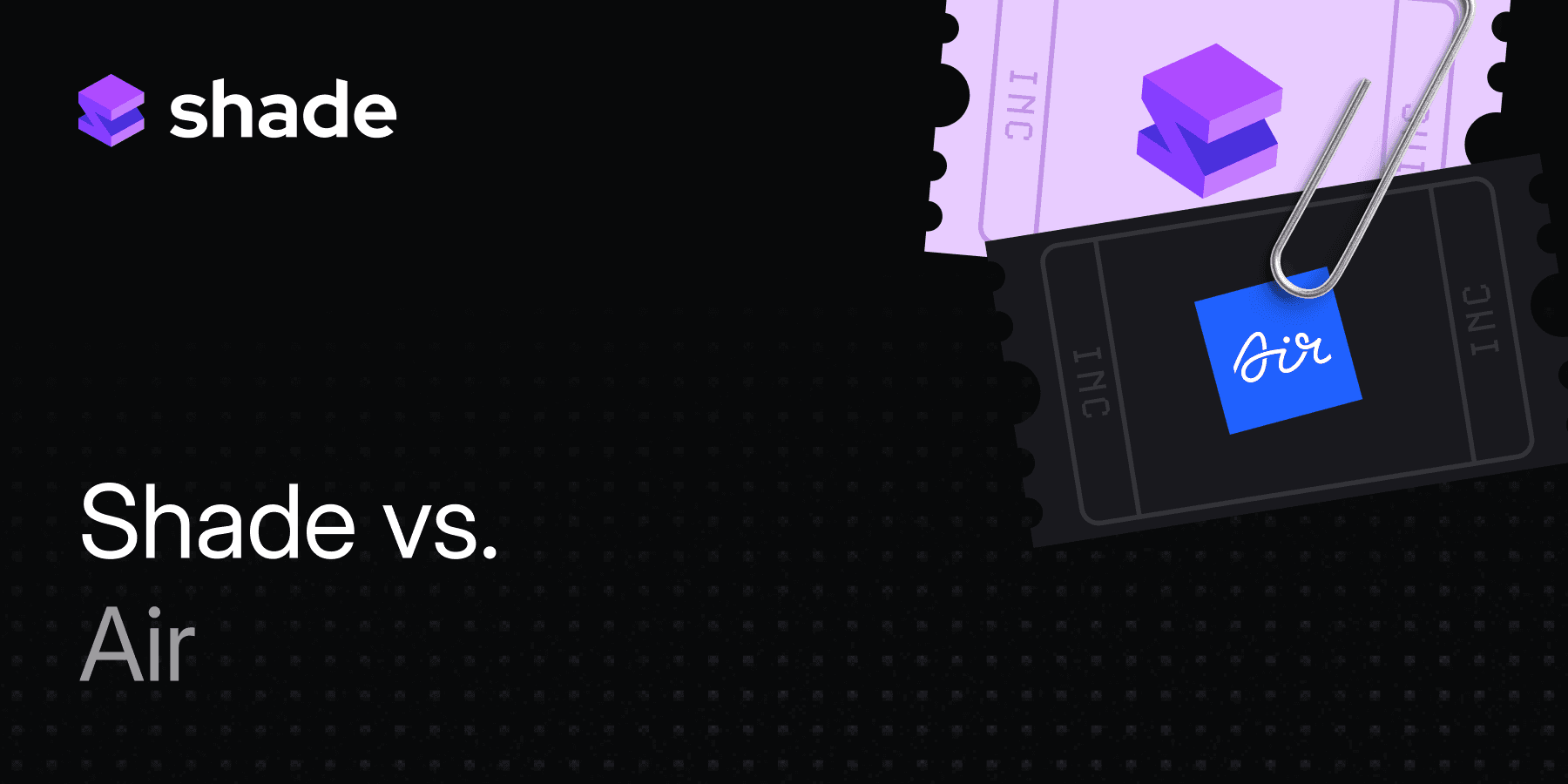Shade vs. Frame.io
Learn more about how Shade, the complete file system for creatives, compares with Frame.io.
Access and collaboration for a fraction of the cost
Frame.io has limited storage options and gets really expensive as you increase storage and onboard new team members. Why? They are a cloud-first solution. Hosting everything on the cloud and giving limited options to customers leads to unreasonably high costs.
At Shade, we allow you to bring in any storage solution you desire. We leverage your local hardware, on-prem, or cloud, resulting in a custom-built solution that works for you (and it can be set up in minutes). As a creative, you may need fast access to some files vice versa. With a hybrid approach, you’re able to keep the most pressing assets on-prem and move the rest to the cloud. Without Shade, Frame.io adds an additional silo to your growing list of NAS, SAN, Dropbox, and tools you are currently using. You’ll have duplicate assets and very limited ways of managing the permissions across all assets.
A modern file system with a modern UX
Although Shade is targeted towards “creatives,” this does not limit other stakeholders from using the platform. The beauty about Shade is how simple it is for everyone. On the other hand, Frame.io poses many bells and whistles for customers and users that are not as tech-savvy or spend hours together on the software.
Shade is designed for every user, from IT managers to Video Editors. Through Shade’s UI, you can quickly configure maintain, access search, and share the files and folder you need with clients. Your clients now get quick delivery through public links for soliciting feedback, resulting in a seamless user and customer journey.
Never lose an asset again
At heart, Shade is a reimagined file system that enables users to store 500+ types of files such as BRAW, R3D, 3D objects, and more. In contrast, Frame.io lacks certain functionality regarding uploading all types of file types that creatives need.
Shade goes well-beyond traditional tagging and really does what you ask it. If you want to find “eating ice cream in the forest,” Shade will show you. This gives creatives the ability to just create and not spend time on the mundane tasks needed pre-production.
Learn more about how Shade, the complete file system for creatives, compares with Frame.io.
Use the cloud locally for unparalleled speed
Shade allows you to work locally, on the cloud, or with any other storage device you want to bring in. This can significantly reduce the time spent downloading and accessing your assets.
Shade takes 5 minutes to set up
Shade takes minutes to onboard and start using the platform without the need to spend hours of your time learning the software. It is super intuitive. And if you don’t want to, you don’t need to move your data anywhere.
Multimodal AI search
At heart, Shade is a reimagined file system that enables users to store 500+ types of files such as BRAW, R3D, 3D objects, and more. In contrast, Frame.io lacks certain functionality regarding uploading all types of file types that creatives need.
Shade goes well-beyond traditional tagging and really does what you ask it. If you want to find “eating ice cream in the forest,” Shade will show you. This gives creatives the ability to just create and not spend time on the mundane tasks needed pre-production.